Pindownloader: Pinterest Gif Downloader
Pinterest is home to a vast collection of creative content, including animated GIFs that can bring your social media posts and projects to life. Whether you’re looking to use a fun GIF in your stories or save an inspiring animation for later, downloading Pinterest GIFs can sometimes feel like a challenge. But don’t worry – we’ve got you covered! In this post, we’ll show you how to easily download Pinterest GIFs with our pindownloader pinterest gif downloader.
Pindownloader Gif Downloader Features:
- User-Friendly Interface:Simply paste the Pinterest GIF URL and download instantly—no complexity involved.
- Mobile & Desktop Compatible:Works seamlessly on both mobile and desktop devices for on-the-go downloading.
- Fast Download Speed:Get your GIFs in seconds—quick and efficient!
- No Sign-Up Needed:Download without creating an account—just paste and go.
- Multiple Download Options:Choose the GIF size and format that best suits your needs.
How to use Pindownloader Pinterest Gifs Downloader?
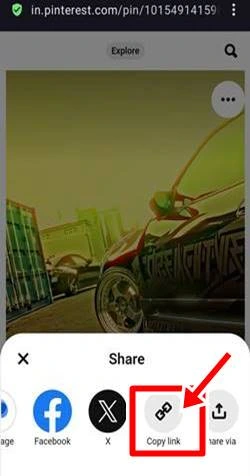
Step:1. Copy Gif URL

Step:2. Paste Gif Links

Step:3. Download Gif
How to Download Pinterest Gifs
Follow these 3 easy steps to save your favorite Pinterest content:
Step 1: Copy the Link
Go to Pinterest and find the GIF you want to download. Copy the link from your browser's address bar.
Step 2: Paste the Link
Return to Pindownloader and paste the copied link into the input box provided.
Step 3: Download Your GIF
Click the “Download” button. The GIF will be processed and ready for download in seconds.
Frequently Asked Questions
Note: We are not affiliated with Pinterest. We don't host any pirated or copyright content on our server.