Pinterest Image Downloader
A Pindownloader Pinterest Image Downloader is a simple and free tool that allows you to save images from Pinterest in high resolution. Whether you’re collecting ideas for your next project, creating mood boards, or saving memories, this tool makes the process seamless.
Pindownloader Image Downloader Key Features:
- Story Pins Support:Download multi-image/gifs pins in one go.
- High Speed:Ultrafast 3x download speed.
- High-Resolution Images:Pindownloader ensures you get the highest quality images, preserving their clarity and detail.
- Safe and Secure:Pinto is designed with your privacy in mind, ensuring a secure download experience.
- Works on Any Device:Whether you’re using a smartphone, tablet, or desktop, Pinto works perfectly across all platforms.
How to use Pindownloader Image Downloader?
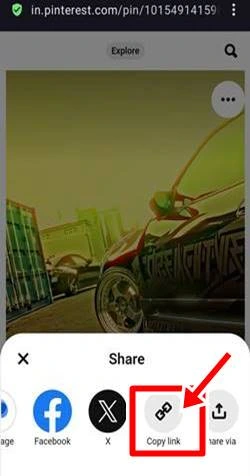
Step:1. Copy Image URL

Step:2. Paste The Links

Step:3. Download Image
How to Download Pinterest Images
Follow these 3 easy steps to save your favorite Pinterest images:
Step 1: Copy Image Link
Go to Pinterest and search for the images you wish to download. Click on the desired image and copy its link.
Step 2: Paste the Link
Open the Pindownloader.net Image Downloader. Paste the copied URL into the search box.
Step 3: Download Your Image
Hit the "Download" button, and the image will be saved to your device instantly.
Frequently Asked Questions
Note: We are not affiliated with Pinterest. We don't host any pirated or copyright content on our server.